| Alpha : Visual Tour Operating Mode 1 Developer Mode |
This screen shot shows the default values of the BLPro.exe options:
Erase Before Programming - Automatically erase the device before just before it is programmed with the Program | Program menu item. (Equivalent to clicking Program | Erase and then clicking Program | Program.)
Blank Check Before Programming - Automatically blank check the device just before it is programmed with the Program | Program menu item. (Equivalent to clicking Program | Blank Check and then clicking Program | Program.)
Verify After Programming - Automatically verify the code immediately after it is programmed with the Program | Program menu item. (Equivalent to clicking Program | Program and then clicking Program | Verify.)
Auto Run After Programming - After successfully programming the new firmware into the device with the Program | Program menu item, automatically starts the new firmware. (Equivalent to clicking Program | Program and then clicking Program | Run Program.)
Display All Program Memory - When Program | Read is clicked, displays all of program memory (except the part that is occupied by the bootloader itself) on the Program Memory page.
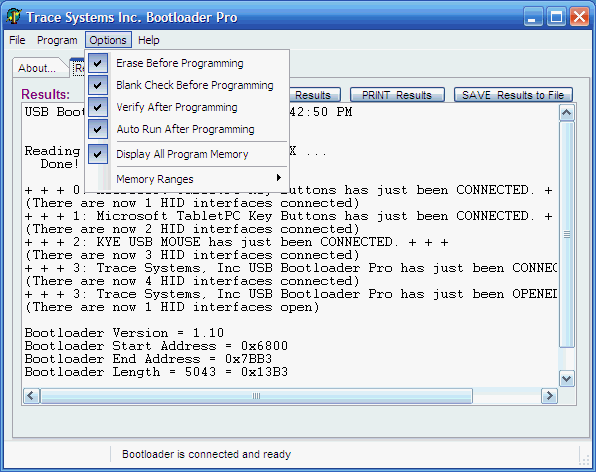
|
| 1 2 3 4 5 6 7 8 |
