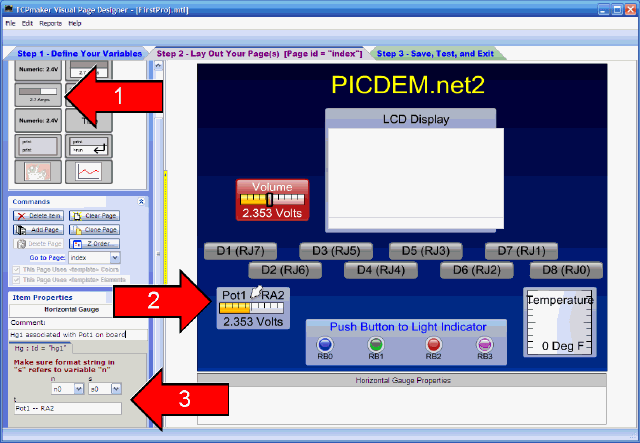| TCPmaker : Visual Tour TCPmaker Screen Controls |
A Horizontal Gauge control can display a numeric value sent from the micro to the PC.
Red arrow 1 shows which Palette button to click to create a Horizontal Gauge control (arrow 2) when you then click on the Stage.
Red arrow 3 shows the Property Page for the Horizontal Gauge.
Horizontal Gauge Properties:
n - A Numeric Variable that will transfer, to the web device, the current value as expressed by the gold bar position
s - A String Variable that will show the current value in text form below the gold bar. (Currently reads "2.353 Volts")
t - Text caption of this gauge. (Currently reads "Pot1 -- RA2")
open full sized image
| 1 2 3 4 5 6 7 8 9 10 11 12 13 14 15 16 17 18 19 |
8 of 19