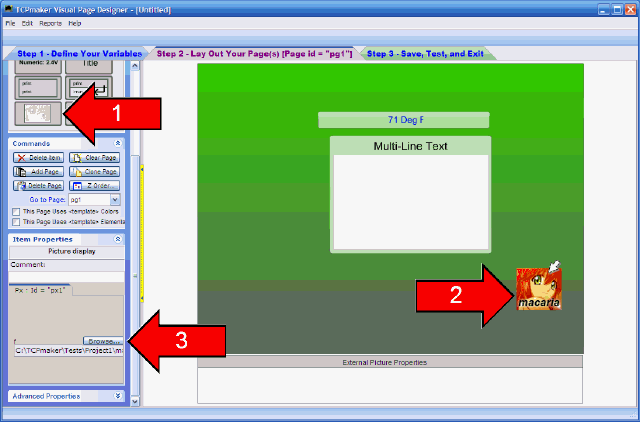| TCPmaker : Visual Tour TCPmaker Screen Controls |
The Picture Display control, or "Pixie," can currently display a picture in one of two forms:
- A .JPG image, or
- A Flash .SWF file, which may be a static picture or even an animation.
You may be surprised to learn that, for the same image size, a .JPG (which uses file compression techniques to reduce the file size) will usually be far larger than a Flash SWF image. You may be far better off if you can use a .SWF file, even for a static image.
The fact that a SWF file can also contain an animation that can be as small as 1 KByte in size, makes this file format very attractive for embedded web developers.
Since storage size is very small on the type of microcontroller board that is typically used on an embedded web device, you should be careful to make sure that any image you embed into your embedded web device will fit within your device's storage capabilities.
TCPmaker's Picture Display Control has one single property:
f - File name of .jpg or .swf file. You should use the Browse button on the Property Page for this Control, not just because it is easier than having to type the file name, but also because this button will copy the image file to your project directory for testing, and make this file part of each of the build images you will create (for each compiler you chose).
open full sized image
| 1 2 3 4 5 6 7 8 9 10 11 12 13 14 15 16 17 18 19 |