| TCPmaker : Visual Tour TCPmaker Visual Background Elements |
We fix our problem by simply selecting the Al1 item in the Z Order list, and dragging it to the top of the list. Then we click the OK button to get back to our layout.
That will cause our Alpha Box to be drawn first, and therefore appear behind all the other controls, like a "background element" should be.
We provide this means of changing the Z Order because we know you can't be expected to plan everything perfectly from the start. There will be times when you realize, after you have created your controls, that adding background elements would be useful.
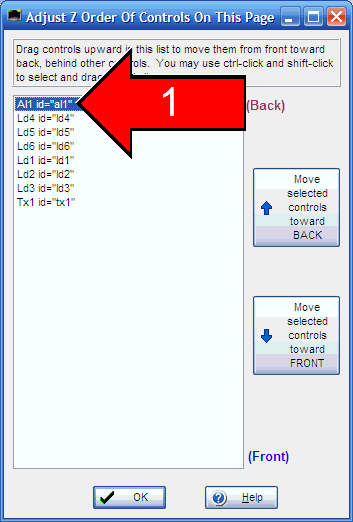
|
| 1 2 3 4 5 6 7 8 9 10 11 12 13 14 15 16 17 18 19 |
10 of 19
