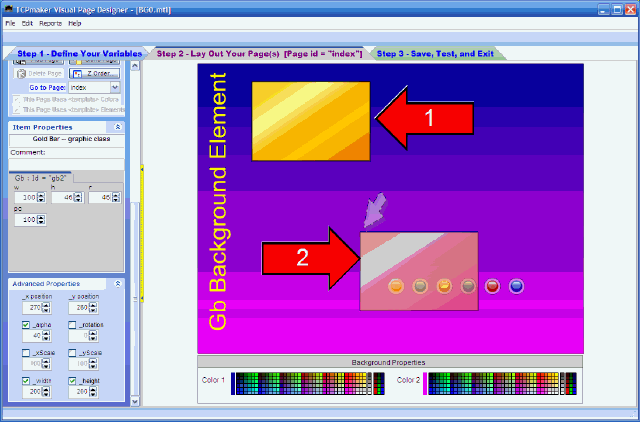| TCPmaker : Visual Tour TCPmaker Visual Background Elements |
You might think that there's not much you can do with this as a background element, but in fact, by changing its properties, it can do some interesting things:
-
By setting pc = 100, r = 45 on the Property Page, and increasing the _width and _height in the Advanced Properties panel, you can make a very convincing looking brass plate. Put some text on top of that, and it will look like a plaque.
-
By using the same parameters as the above, and also setting _alpha = 40, you can make what looks like a plate glass window over the top of some other elements or controls. (Be careful, though: if you try to click on any Controls that lie underneath this element, it won't work: you will have only clicked on the semi-transparent Gold Bar instead of the Control underneath it.
open full sized image
| 1 2 3 4 5 6 7 8 9 10 11 12 13 14 15 16 17 18 19 |
15 of 19