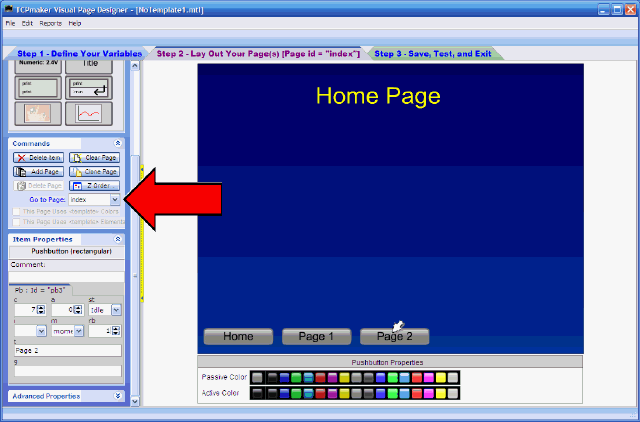| TCPmaker : Visual Tour Multi Page Layouts |
We got out of the browser, and are now back in the "Step 2" tab page of the Visual Page Designer.
Sure enough, we find that we can use the "Go to Page:" Combo Box to rapidly switch between pages, and we see the same problems with colors and control positioning here as well.
So how do we fix these problems?
Well, the hard way would be to switch back and forth between pages, fixing each button title and color until we got everything to match up just right.
Fortunately, TCPmaker gives us a faster, better way: "Clone Pages." We start by going to pg1 with the "Go to Page:" Combo Box one more time.
open full sized image
| 1 2 3 4 5 6 7 8 9 10 11 12 13 14 15 16 17 18 19 20 21 22 23 24 25 26 |
13 of 26