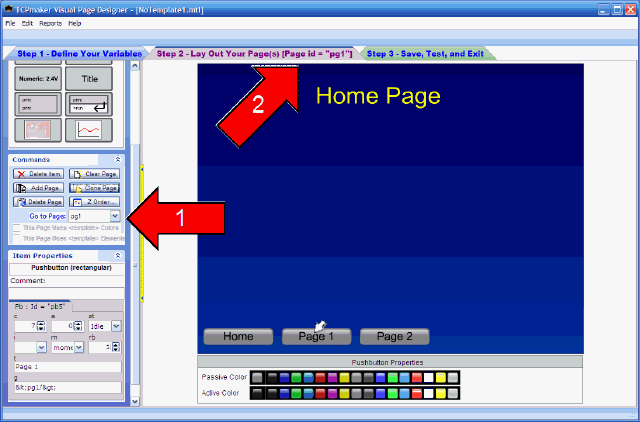| TCPmaker : Visual Tour Multi Page Layouts |
Now we're ready to click the "Clone Page" button in the Commands panel.
When we do, it looks at first as if nothing happened, because the page looks unchanged. Closer inspection shows two ways that we can tell that something DID happen:
- The "Go to Page:" now says we are on a new page pg1
- The caption of the Step 2 page now says [Page id = "pg1"]
open full sized image
| 1 2 3 4 5 6 7 8 9 10 11 12 13 14 15 16 17 18 19 20 21 22 23 24 25 26 |
18 of 26