| TCPmaker : Visual Tour Understanding Reports |
All Reports are displayed in the "View Report" window. This window has
- a Print button, and
- a button that allows you to save the report to a text file.
If you like, you can also type your own comments into the text in this window before saving or printing.
The text area of this window also supports copy / paste operations as well.
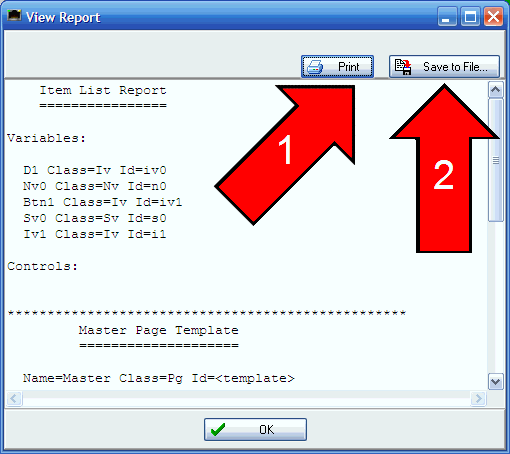
|
| 1 2 3 4 5 6 7 8 9 10 |
2 of 10
