| TCPmaker : Visual Tour Understanding Reports |
The report named "Controls and the Variables They Use" is a summary list of all the associations between Controls and Variables.
Remember that you must associate a Variable with a Control, by selecting the Id of the variable from a drop down list on the Property page of the Control, to allow the Control to be able to display or change the value of that Variable.
This report lists each page of your layout (including the Master Template page), and for each Control on that page, it lists all the Variables that are associated with that Control.
The red arrow points to the part of this report that shows that, on the Index page of this layout, there is a Horizontal Gauge control whose name is "Hg2" and whose Id is "hg2".
This Horizontal Gauge "Hg2" has an associated Numeric Variable whose name is "Nv0" and whose Id is "n0". This Numeric Variable is used to send data in both directions relative to the PC: both IN toward the PC, and OUT from the PC.
This Horizontal Gauge also has an associated String variable whose name is "Sv0" and whose Id is "s0". String variables do not send data directly, they only format the data held by other variables (most likely "Nv0" in this case), so there is no IN or OUT direction indicated for "Sv0".
Use the "Controls and the Variables They Use" report to make sure that very control that can be associated with Variable is in fact being used to change or display a variable. You can see from the sample report below that this particular layout is not quite finished: some pushbutton controls like "Pb2" do not not have an associated Variable yet.
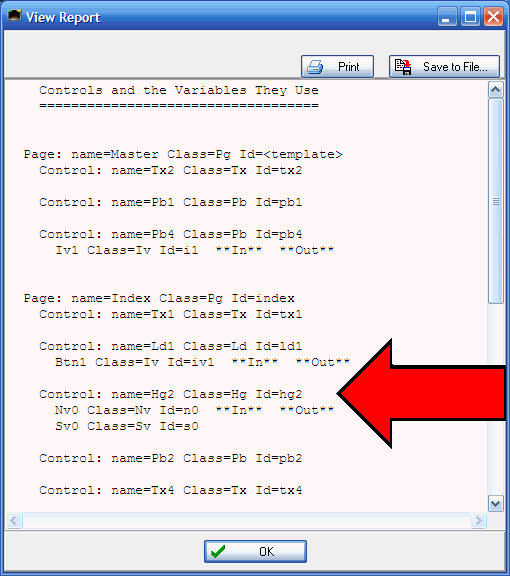
|
| 1 2 3 4 5 6 7 8 9 10 |
