| TCPmaker : Visual Tour Sending Messages to Screen Controls |
To show what TCPmaker Pro can do with the Control Message API, we'll build up a multi-page project for this purpose.
Although each page of our layout will contain screen controls like buttons and sliders that we can click or slide, we want to demonstrate how the appearance and behavior of these screen controls can be changed from code in our embedded web device. So, we'll design our demo to run on either the Microchip PICDEM.net2 board (shown below), or its 16-bit or 32-bit brother, the Microchip Explorer 16 board.
Each of these demo boards contains a row of 4 pushbutton switches and a pot, so we'll have our PIC code read these physical controls on the actual demo board, and then send messages to change the appearance of the controls on the PC browser screen.
That is, based on what it reads from the buttons and pot on the demo board, our PIC code will call Control Message API functions to send messages to our Flash content (running on our browser) to change the appearance of the TCPmaker screen controls that are displayed on the PC browser screen.
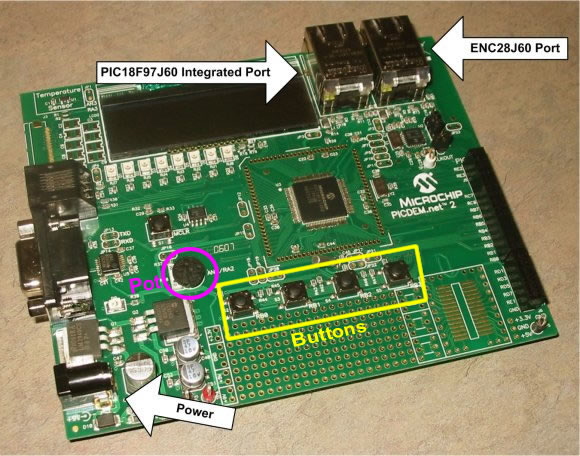
|
| 1 2 3 4 5 6 7 8 9 10 11 12 13 14 15 16 17 18 19 20 21 22 23 24 25 26 27 28 29 30 31 32 33 |
