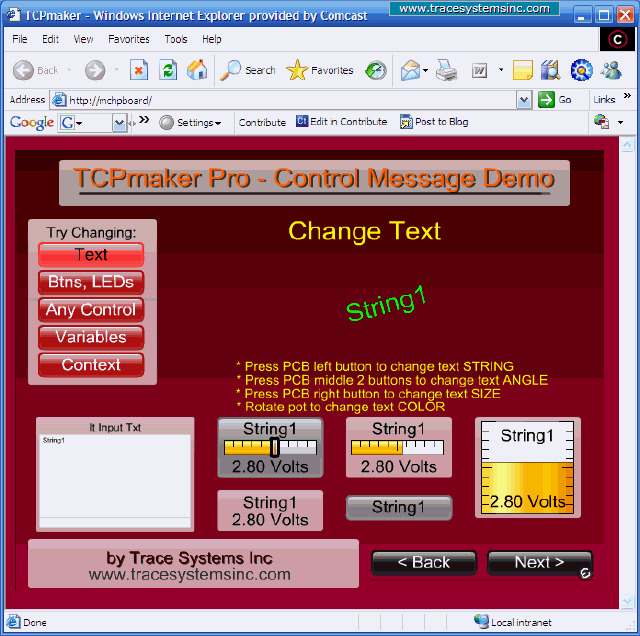| TCPmaker : Visual Tour Sending Messages to Screen Controls |
After we have clicked a few of the buttons and rotated the pot, we see the following changes, as shown in the screen shot below:
- The string "String1" has been displayed on various controls, including the Tx control above the instructions.
- This Tx control has been rotated
- The font size has increased
- The color of the Tx text has changed to green
open full sized image
| 1 2 3 4 5 6 7 8 9 10 11 12 13 14 15 16 17 18 19 20 21 22 23 24 25 26 27 28 29 30 31 32 33 |
14 of 33