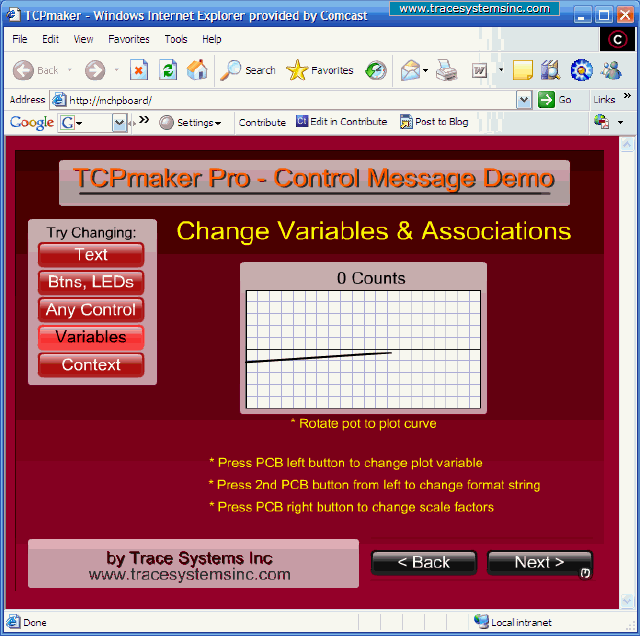| TCPmaker : Visual Tour Sending Messages to Screen Controls |
When we click the left button on the demo board, we change the Nv and Sv variables associated with the Pl plotter control from displaying and formatting Pot1, to displaying a variable that is proportional to time.
If you rotate the pot on the demo board, the line being plotted by the Pl plotter control does not change: variable Pot1 has been disconnected from the plotter control, and another variable and format string have replaced the originals.
open full sized image
| 1 2 3 4 5 6 7 8 9 10 11 12 13 14 15 16 17 18 19 20 21 22 23 24 25 26 27 28 29 30 31 32 33 |
20 of 33