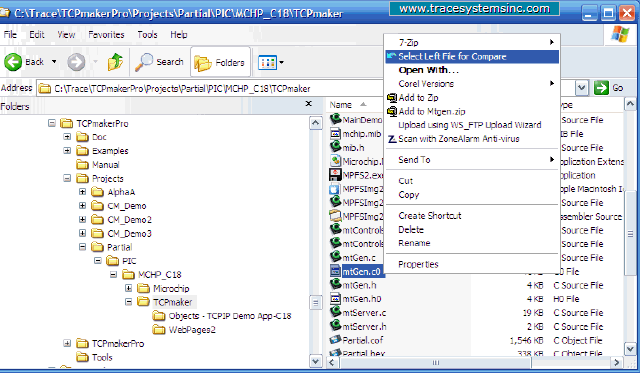| TCPmaker : Visual Tour Changing Your Layout and Regenerating Code |
Now, we could use a program editor like MPLAB to copy the "real I/O" code snippets from mtGen.c0 to the corresponding places in our newly regenerated mtGen.c, using copy / paste operations. We could repeat the process and copy any additions we might have made in our old version mtGen.h0 to our newly regenerated mtGen.h.
However, there is a better, faster way, using a file differencing program like Beyond Compare. This inexpensive and very popular tool is now in its 3rd major version. We will now show how you can use this powerful tool to quickly and easily move the code snippets from the old files to the new ones.
Beyond Compare integrates its commands into Windows Explorer, so you can right click on a file name and select Beyond Compare commands from the popup menu, as we see in the screen shot below.
We start the process by selecting file mtGen.c0, which is really the previous version of mtGen.c and which contains our "real I/O" code additions. We then right click on this file name, and on the popup menu that comes up, we click Select Left File for Compare.
open full sized image
| 1 2 3 4 5 6 7 8 9 10 11 12 13 14 15 16 17 18 19 20 21 22 23 24 25 26 27 28 29 30 31 32 33 34 35 36 37 38 39 |