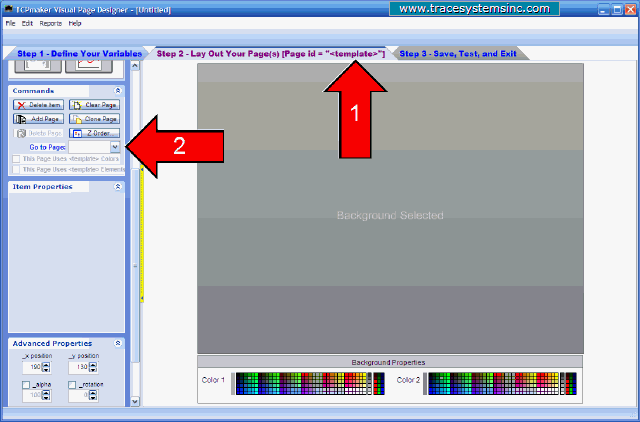| TCPmaker : Visual Tour Making a New Project Based on an Existing One |
This brings up the Master Template page, which is currently empty of any controls or background elements. It also has a default set of gray background colors.
Remember from an earlier tutorial how we can tell we are looking at the Master Template:
- The Step 2 tab at the top says Page id = "<template>" (arrow 1)
- The Go to Page drop down list in the Commands panel is blank (arrow 2)
open full sized image
| 1 2 3 4 5 6 7 8 9 10 11 12 13 14 15 16 17 18 19 20 21 22 23 24 25 26 27 28 29 30 31 32 33 34 35 36 37 |
16 of 37