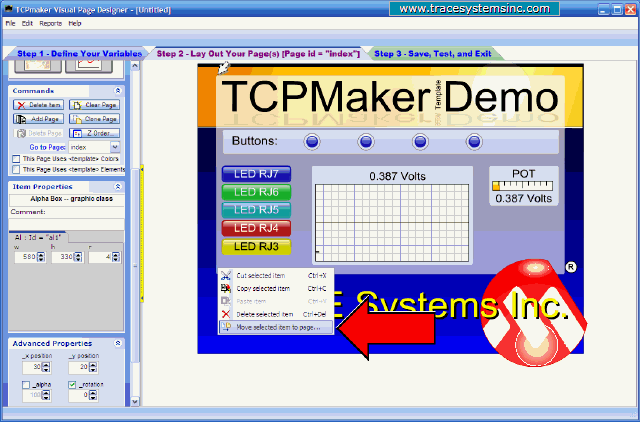| TCPmaker : Visual Tour Making a New Project Based on an Existing One |
This next part, the actual process of moving controls and background elements to the Master Template, is somewhat tedious in the current version of TCPmaker Pro, because we can only select one item at a time.
First we'll select an easy one to demonstrate the basic process.
We click on the lower right corner of the Al background element that is behind our buttons, LEDs, Plotter control, etc, to select this background element. We see that it is selected because of the small white arrow pointing to its upper left corner, and the property page says we have selected an Alpha Box or Al item.
Then, we right click on this same element to bring up a popup menu, and click menu item Move selected item to page...
open full sized image
| 1 2 3 4 5 6 7 8 9 10 11 12 13 14 15 16 17 18 19 20 21 22 23 24 25 26 27 28 29 30 31 32 33 34 35 36 37 |
18 of 37