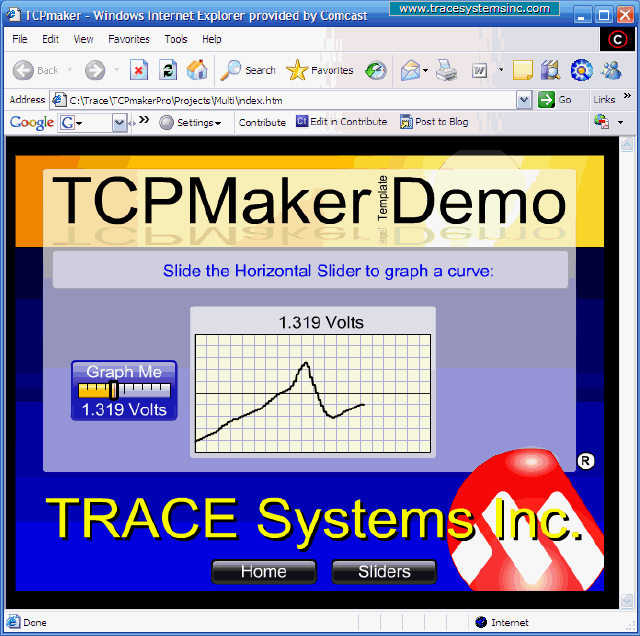| TCPmaker : Visual Tour Making a New Project Based on an Existing One |
As usual, we use the buttons on the Step 3 page of the Visual Page Designer to test our layout. We verify that our navigation buttons work, and we see that sliding the slider on the second page traces out a curve.
We close the browser, exit the Visual Page Designer, and generate code for our project, making sure to save our project file as we exit TCPmaker.
open full sized image
| 1 2 3 4 5 6 7 8 9 10 11 12 13 14 15 16 17 18 19 20 21 22 23 24 25 26 27 28 29 30 31 32 33 34 35 36 37 |
28 of 37