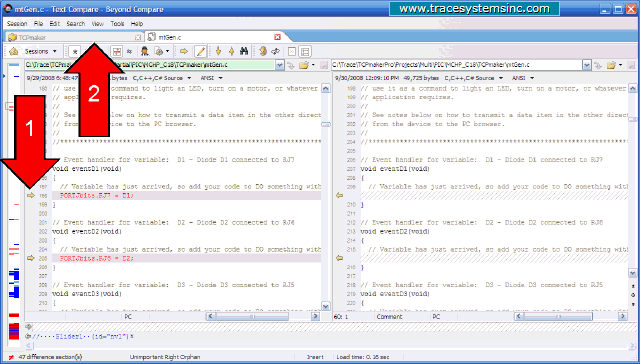| TCPmaker : Visual Tour Making a New Project Based on an Existing One |
When we double click on a file, we see the same sort of side-by-side file comparison that we used in the previous tutorial.
Arrow 1 shows that it has found a line of "real I/O" code that is present in the older Partial project, but which needs to be copied to the corresponding place in the new Multi project. We can just click on the little yellow arrow in the left gutter (big red arrow 1) to copy one or more lines to the other side, just as we did before.
Notice that we are looking at one page of a multi-page tabbed display: comparing files named mtGen.c.
We can click on the TCPmaker tab (big red arrow 2)...
open full sized image
| 1 2 3 4 5 6 7 8 9 10 11 12 13 14 15 16 17 18 19 20 21 22 23 24 25 26 27 28 29 30 31 32 33 34 35 36 37 |
33 of 37