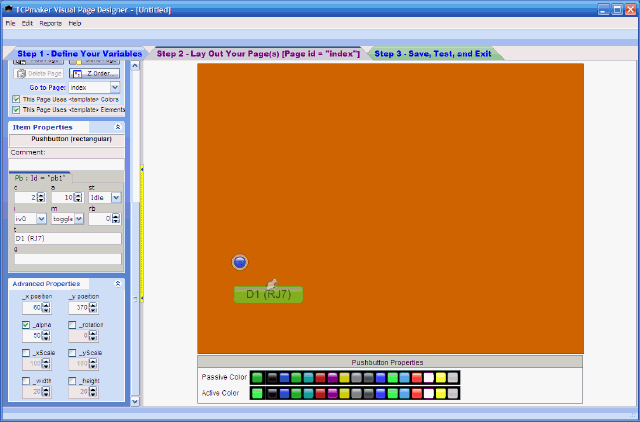| TCPmaker : Visual Tour Advanced Properties of Controls |
The _alpha control adjusts the transparency of your selected control. This property is a an expression of a percent of opacity.
An _alpha value of 100 is fully opaque (i.e. not transparent at all). At the other extreme, an _alpha value of 0 makes the control completely invisible. (That might not seem too useful at first, but sometimes it is useful to make a control disappear when it would not be appropriate for the user to be able to click on it.)
There are a lot of cool visual effects that you can get by using _alpha values that are in the mid range. Compare the screen shot below with that of the previous page of this tutorial. Notice that, at _alpha = 50, the color of the Pushbutton has changed, and the lettering looks somewhat washed out, making it appear that this Control is disabled.
Note that we had to check the _alpha checkbox above the SpinEdit control before we were able to even adjust the value of _alpha away from its default value of 100 (percent).
We will have much more to say about how and when to use _alpha transparency as we go along.
open full sized image
| 1 2 3 4 5 6 |