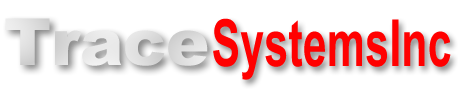It's so much cheaper to email them an upgrade!

Just think of how much it costs to overnight ship even one package to and from your customer.
Now add in the cost of someone's time at your company: to unpack the product they just returned to you, set it up to program, check it out after upgrading the firmware, then packaging the product for return to the customer.
With USB Bootloader Pro, you get full royalty-free rights to distribute your product with USB Bootloader Pro firmware included in the device. Then, when it's time to upgrade the product, just email your users an archive with simple-to-use USB Bootloader Pro PC software and a few other files. After a few clicks with the mouse, they have upgraded the device themselves.
When you compare the costs, we think you'll agree that USB Bootloader Pro will pay for itself on the very first customer upgrade.
And the cost of upgrading the rest of your customers? That will be FREE!
But just because your end user sees a limited user interface, doesn't mean the USB Bootloader Pro isn't capable of much more. When YOU use USB Bootloader Pro, you set it in Developer Mode, to use it's full featured programming features.
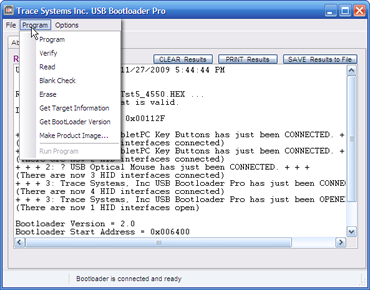
In Developer Mode, you can:
- Load, verify, and program the hex file of your choice
- Read and print out program memory
- Read program memory and store as a hex file
- Program and read individual types of memory: program memory, User IDs, Configuration Words, and on-chip EEPROM (for those PICs that support it)
- Perform any of the programming steps (blank check, erase, program, verify, and processor restart) individually or in automatic sequence
If you need to have your non-technical end users perform field upgrades of your product's PIC firmware, you need a solution that is:
- Simple for them to set up and use
- Doesn't present them with confusing jargon or complicated options
- Automates the process, to keep them out of trouble
USB Bootloader Pro has two modes: Developer Mode, for your use at the company, and End User Mode, to make it simple and foolproof for your non-technical customers to upgrade your product in the field.
End User Mode is simple for you to set up by editing an INI file in a text editor. When your end user runs the PC program you send him, he is presented with a very simple, automated user interface.
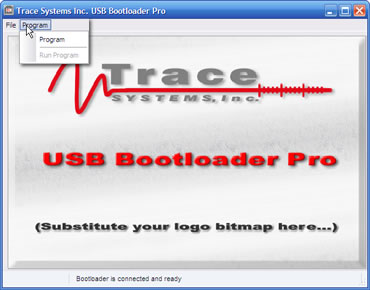
You've worked hard to develop a product that your company can be proud of.
When you deliver that product to your customer, you want him or her to have a great experience, every step of the way. If you discover something wrong with your firmware When it comes time to upgrade your product, you want them to see a professional looking PC program that has YOUR company's name on it.
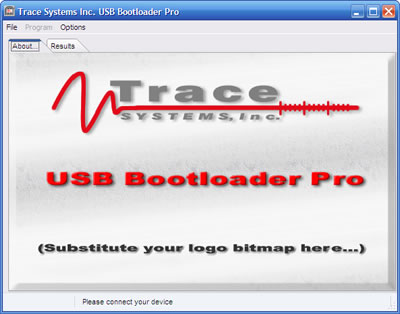
USB Bootloader Pro is easy to customize, with NO PC PROGRAMMING AT ALL, to make it look like your company wrote it. The customization shows YOUR company logo, and YOUR COMPANY NAME AND MESSAGE on the title bar of the program.