| Alpha : Visual Tour Operating Mode 1 Developer Mode |
The topmost item on the Program menu, Program, allows you to program your device in a single click, depending on the settings in the Options menu. (We'll look at the Options menu on the next page.)
Other menu items are:
Verify - after programming your device, read the device and verify that the firmware exactly matches the code that we intended to program into the device.
Read - Read the code that is currently in the device, and display it in hex.
Blank Check - Determine if the device is blank.
Erase - If device is not blank, then erase it.
Get Target Information - Read the Device ID of the processor that is in the device, and see if it matches the Target ID in BL.ini.
Get Bootloader Version - Read and display bootloader version, location, and size.
Run Program - Disabled in this screen shot because we haven't programmed the device yet, but when we have done so, this starts the new firmware running in the device.
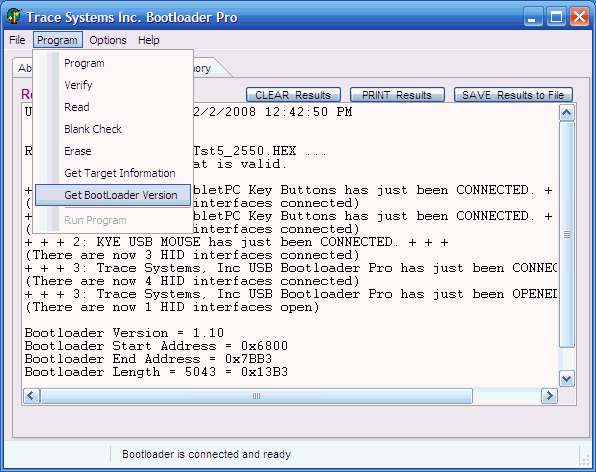
|
| 1 2 3 4 5 6 7 8 |
