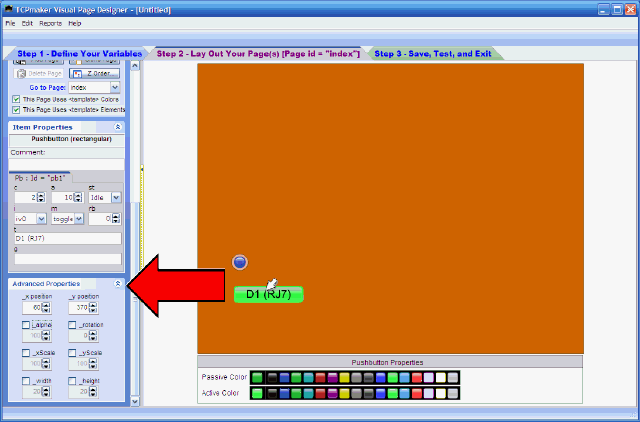| TCPmaker : Visual Tour Advanced Properties of Controls |
For your convenience, most of TCPmaker's controls have a fixed size and orientation. That makes it easy for you to work with them, without having to adjust a lot of parameters in order to do something that should be quick and easy.
Sometimes, though, you may want to do something unusual, either for some special visual effect, or to visually emphasize some element of your design, or to change the orientation of, say, a Text control.
You'll find some powerful tools available in the Advanced Properties group at the bottom of the group bar on the left of the Lay Out Your Page(s) tab of the Visual Page Designer.
open full sized image
| 1 2 3 4 5 6 |
1 of 6