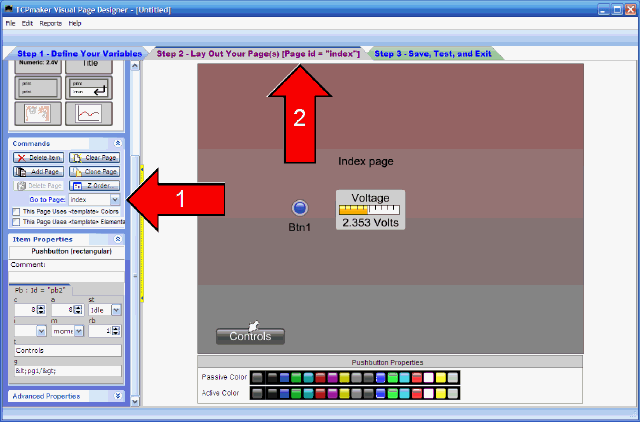| TCPmaker : Visual Tour The Master Template capability |
We have just gone to the index page of our project, as we can tell from the same two signs we just mentioned.
Notice that there are two check boxes beneath the "Go to Page:" ComboBox, and that both of them are now enabled but unchecked at the moment.
If "This Page Uses <template> Colors" is checked, then the background colors of the Master Template override the background colors we may have set for this page. We have unchecked this box to show the colors set for this specific page.
If "This Page Uses <template> Elements" is checked, then the Controls and background Elements of the Master Template are added to any Controls and Background Elements that are on the specific page.
We have un-checked both of these checkboxes to show what this page would look like if there were no Master Template for this project.
The next slide shows what this page looks like when we check both of these checkboxes, to fully apply the Master Template to this page.
open full sized image
| 1 2 3 4 5 6 7 8 9 10 11 12 13 14 15 16 17 18 19 20 21 22 |