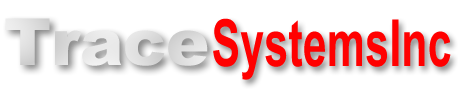Trace Systems Blog

How Fred Got A Job With USB Skills from HIDmaker
This is a true story about one of our HIDmaker Heroes.
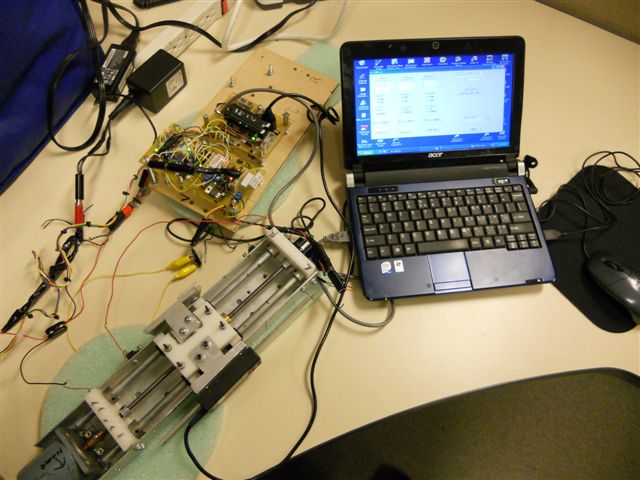
One of our HIDmaker FS customers, Fred, is a man who has a very interesting story to tell - a story that teaches important lessons about job interview strategy to us all, especially now in these troubled economic times. The key lesson is that when you are looking for a job or a client, you need to tell them about ALL your applicable skills, even those that you might not think would qualify. It doesn't matter WHERE you learn your job skills. Please don't think you can only talk about things you learned in school or in a previous job. Skills you learned from hobbies count, too!
Composite Devices - Part 3
In our last installment you learned, step by step, how to build up a USB Composite Device in HIDmaker FS. Along the way, you saw that the set of data items that is used by one of the USB Interfaces in your Composite device (which we call an Interface Data Set) can be either made from scratch, read from a file that was saved from another HIDmaker project, or some mixture of the two.
You also read about why both the Name and the Usage (= the combination of Usage Page and Usage ID) for each USB transfer variable must be unique across your whole project, so both your compiler and the PC's HID device drivers can always distinguish each variable from all other variables in your project.
This time we'll talk about how HIDmaker's generated PC code talks to multiple Interaces in a USB Composite Device, and how (and why) you can modify that behavior.
{readmorelink}Read More Of Composite Devices Tutorial Part 3...>>{/readmorelink}
Composite Devices - Part 2
How to Make a USB Composite Device with HIDmaker FS - Part 2
In our last installment, we covered these concepts:
- What a USB Composite Device IS,
- Why you might want to make one,
- Some of the different ways the different USB Interfaces in your Composite device might or might not relate to each other,
- And we began to talk about HOW you can easily make a USB Composite Device.
Today we're going to go into more detail, and actually show you how to quickly build up a USB Composite Device using HIDmaker FS. As we go along, we'll show some things to watch out for, and some tricks that can help you along the way. Today we'll build up a device that contains two USB Interfaces, neither one of which is a keyboard or a mouse. Adding a third USB Interface (if you need to) is straightforward, as we'll show below.
If one or more of your USB Interfaces is a mouse or a keyboard, there are some special considerations to be aware of - we'll discuss those in our next installment (Part 3) of this tutorial.
Building a USB Composite Device Using HIDmaker FS
Step 1 - On the first page of the HIDmaker FS wizard, choose a Composite device, and click Next
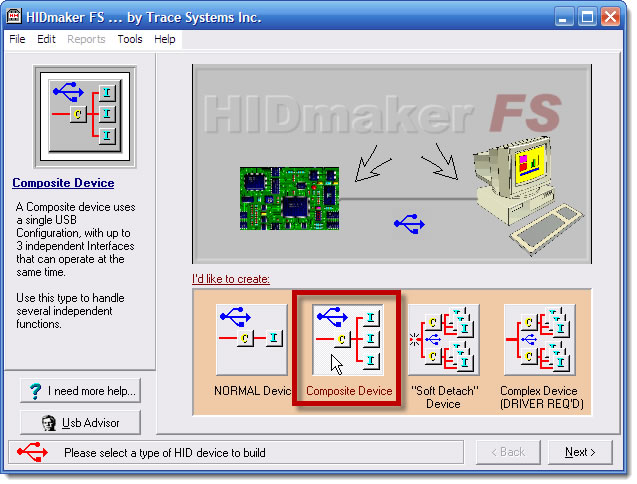
Composite Devices - Part 1
How to Make a USB Composite Device with HIDmaker FS - Part 1
One of the capabilities that makes HIDmaker FS really powerful is its ability to make a USB Composite Device. A Composite device is a single piece of hardware, that connects to the PC by a single USB cable, but which acts as if it contained multiple independent USB devices inside it. Each one of those seemingly independent devices (labeled "I/F 1" and "I/F 2" in the diagram below) is actually just a separate USB Interface.
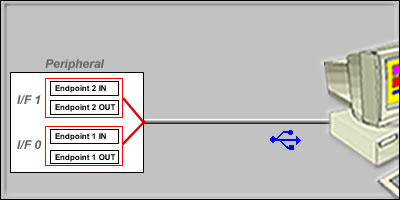
TCPmaker Content Scaling
One of our TCPmaker customers sent the following question:
"I appears to me that the screen size in which I build my screen is fixed, e.g. I cannot change the size of the background, and I cannot move graphics elements any further than the edge of my development screen. Is this true, or what am I missing?"
Let's explore what he was talking about, because with TCPmaker's Flash content, the size of the active area actually scales itself automatically: with the size of the browser window, and ultimately, with the size of the screen. This has lots of useful consequences!
First, let's view some TCPmaker content in a relatively large window:
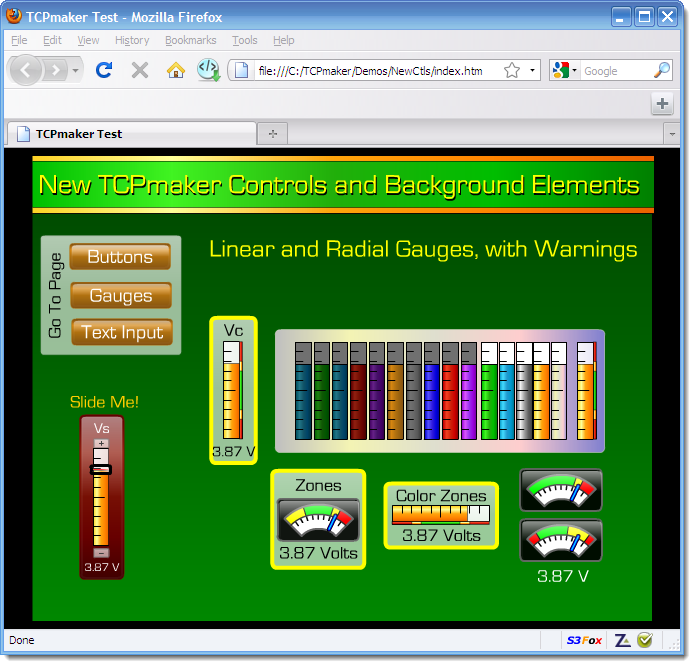
Subcategories
General
The "General" category where we put articles that are not related to a specific product, or that don't fit into any of our other existing categories.
This page shows summaries of the most recent blog posts in this General category of our blog. To view an entire post, either click on its title, or on the Read More... link at the end of the introductory text of each blog post.
Be sure to add your comments on these blog posts - we'd love to get your feedback. Let us know your opinions on what you read here, and please let us know what other topics you'd like to see us cover.
USB
This category of our blog contains articles and tutorials about USB devices, as well as our tools that use USB connectivity.
This page shows summaries of the most recent blog posts in this Ethernet category of our blog. To view an entire post, either click on its title, or on the Read More... link at the end of the introductory text of each blog post.
Be sure to add your comments on these blog posts - we'd love to get your feedback. Let us know your opinions on what you read here, and please let us know what other topics you'd like to see us cover.
Ethernet
This category of our blog contains articles and tutorials about embedded Ethernet devices, as well as our tools that use Ethernet connectivity.
This page shows summaries of the most recent blog posts in this Ethernet category of our blog. To view an entire post, either click on its title, or on the Read More... link at the end of the introductory text of each blog post.
Be sure to add your comments on these blog posts - we'd love to get your feedback. Let us know your opinions on what you read here, and please let us know what other topics you'd like to see us cover.