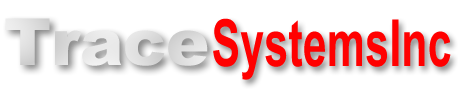Setting up your interactive controls in TCPmaker software for an embedded ethernet controller device is a breeze. In the Visual Page Dsigner, just select a control, and you'll see its Property Page on the left, where you can set the properties of the control.
[video demo of setting the properties and associating variables with controls]
Some types of TCPmaker controls (like sliders, buttons, and text input controls) can change the value of a data variable, which then needs to be sent to the PIC device. Other types controls (like LEDs, gauges, and numeric indicators) can only display data that has been sent from the PIC device. For either type of TCPmaker control, the hookup of data item to control is very simple:
All you need to do is just select the name of the data item from a drop down list in the Property page. That's it.
If your control (e.g. a gauge) is an indicator, that just displays the value of that variable, then any time that variable's value changes, the appearance of the control will update automatically.
On the other hand, if your control (e.g. a button) changes the value of that variable, then the new value automatically gets sent to your PIC device, as well as to any other TCPmaker screen controls that are associated with this variable, so their appearance updates automatically too.
Next: Dress it up >>
Being able to use beautiful 3-D looking screen controls like buttons, sliders, gauges, and graphs, makes TCPmaker a joy to use.
There is no easier or faster way on the planet than TCPmaker, to make embedded web servers that look great, are highly interactive, and work in a wide variety of PIC microcontrollers. Gets your project up and running fast!
Get Instant Access Now at Our Store :