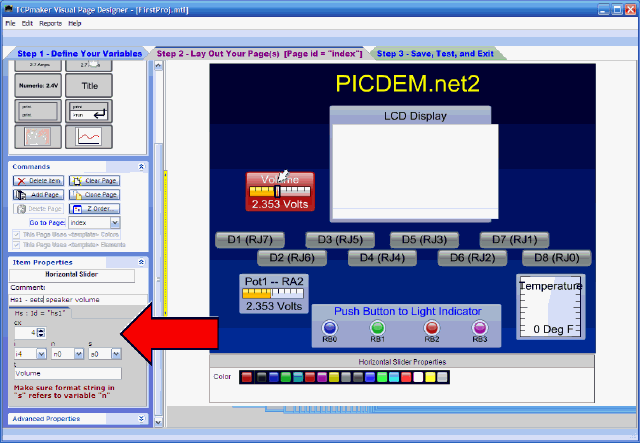| TCPmaker : Visual Tour TCPmaker Screen Controls |
When you click on a control in your layout, you select it (shown by a white arrow on or above the control).
The Item Properties box shows the type of control you have selected, and the Property Page for this specific control. The red arrow points to the property page for this control.
We recommend that you enter a meaningful comment in the text box (just above the tab for this property page, also just above the red arrow). This comment will be shown in your generated code, to help make your project code self-documenting and easier to write and maintain.
open full sized image
| 1 2 3 4 5 6 7 8 9 10 11 12 13 14 15 16 17 18 19 |
3 of 19