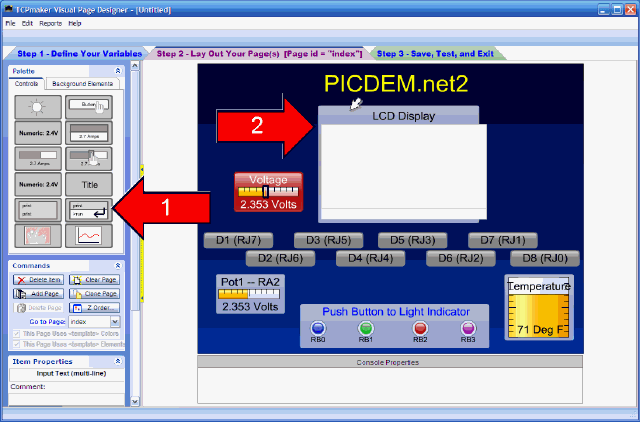| TCPmaker : Visual Tour TCPmaker Screen Controls |
The Input Text control can be used to send a text string that you type in the browser to your micro device. You type your text in the white line area at the bottom of the control. When ready to send the string, press <enter> on your keyboard, the PC will send the string to your device, and the string you just typed will be added to the logging area that is above the white input line. The logging area scrolls upward the way a terminal does, when it becomes filled.
The Input Text control can also display strings sent from your device. Received strings are added to logging area.
This is one of the "Communication Controls" that were mentioned in the previous tutorial, in that it sends or receives string data by referring to the Id of the control itself, rather than by referring to the Id of an associated Variable.
The Input Text control has the following properties:
t - Caption text at top of control, currently reading "LCD Display"
open full sized image
| 1 2 3 4 5 6 7 8 9 10 11 12 13 14 15 16 17 18 19 |