| TCPmaker : Visual Tour Sending Messages to Screen Controls |
The Back and Next buttons are set in momentary mode: property m = "momentary". Each of these two buttons has property rb = 1 (the default value), no value is assigned to the g property, and a dedicated Integer Variable is associated with the (i property of) the button. As shown below, the i property of the Next button is set to the variable whose name is Next.
When the Next button is pressed, the following things happen:
- The value of this button's rb property is assigned to the Integer Variable named Next, which associated with the button
- The Next variable is sent to the device over the ethernet
- The Next variable's Receive Event handler, in mtGen.c, is called automatically.
We added code in the Next variable's Receive Event handler (shown on the next page) that advances to the next page of our TCPmaker layout on the PC browser.
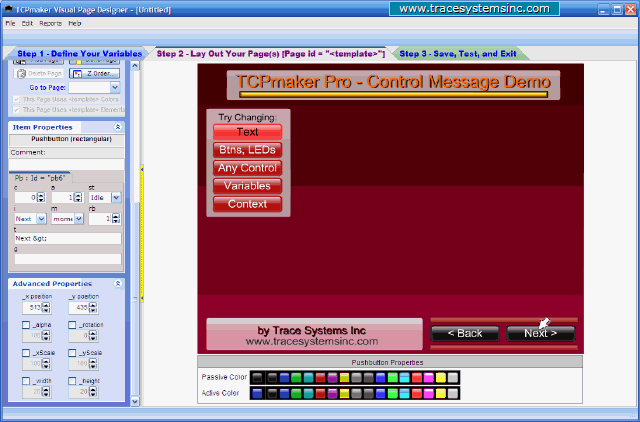
|
| 1 2 3 4 5 6 7 8 9 10 11 12 13 14 15 16 17 18 19 20 21 22 23 24 25 26 27 28 29 30 31 32 33 |
11 of 33
