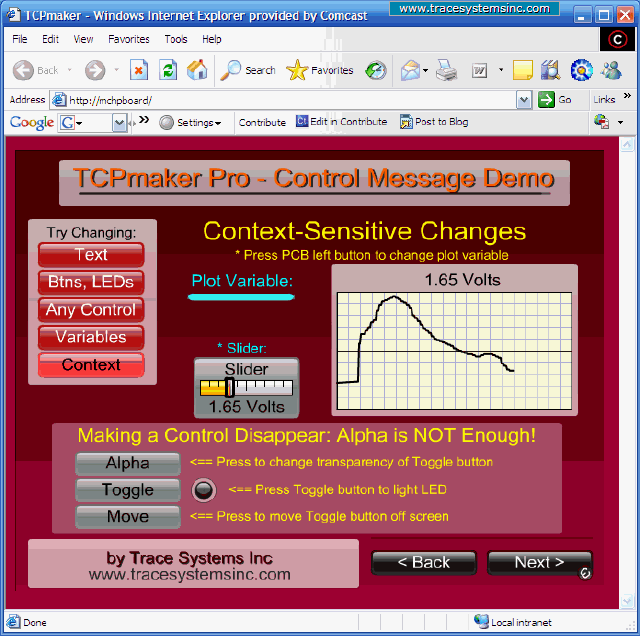| TCPmaker : Visual Tour Sending Messages to Screen Controls |
How do we make a TCPmaker screen control disappear?
Look at the group of controls on the bottom of this page. Pressing the Pb button in the middle will cause the LED indicator next to it to light up. Now suppose we want to make that Toggle button disappear sometimes.
We might suppose that changing the _alpha of the Toggle button to do the trick: after all, we can't see the button anymore, so we're done, right?
We can try that by clicking the top button in the group, labeled "Alpha" - this will cause the PIC code to command the Toggle button to have an _alpha value of 0, making it invisible, as shown on the next page of this tutorial.
open full sized image
| 1 2 3 4 5 6 7 8 9 10 11 12 13 14 15 16 17 18 19 20 21 22 23 24 25 26 27 28 29 30 31 32 33 |
24 of 33