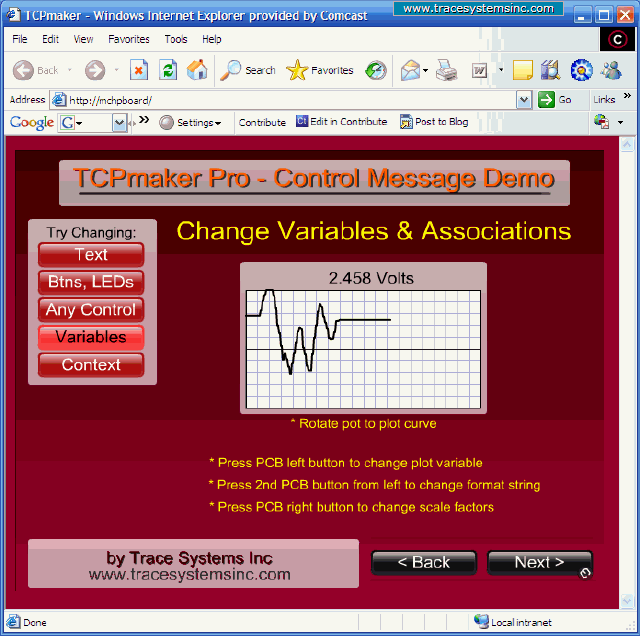| TCPmaker : Visual Tour Sending Messages to Screen Controls |
Here's what the "Variables" page looks like before we click any buttons on the demo board.
(Note that the Pl plotter control is initially associated with variable Pot1, so by turning the pot on the demo board, we have traced out a curve.)
This page demonstrates the following Control Message API functions:
mtSetAssociationNv() - Associate a float web variable with a control
mtSetAssociationSv() - Associate a string web variable with a control
mtSetScale() - Set the scaling factors for a floating point Nv variable
mtSetFormat() - Set the format string and argument list of an Sv string variable
Compare the screen shot below with the appearance after we press several buttons on the demo board, as shown on the next page of this tutorial.
open full sized image
| 1 2 3 4 5 6 7 8 9 10 11 12 13 14 15 16 17 18 19 20 21 22 23 24 25 26 27 28 29 30 31 32 33 |
19 of 33