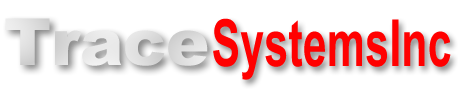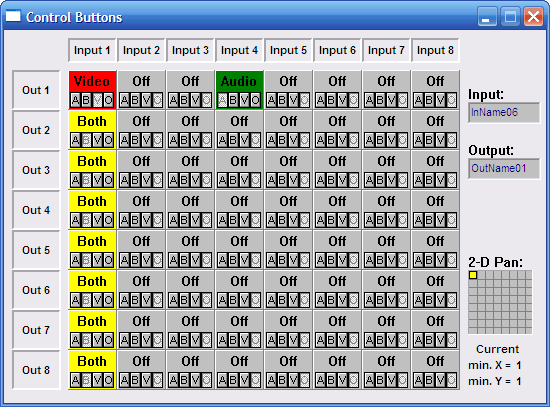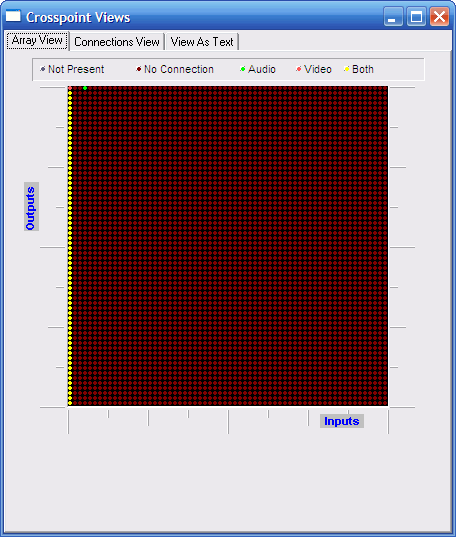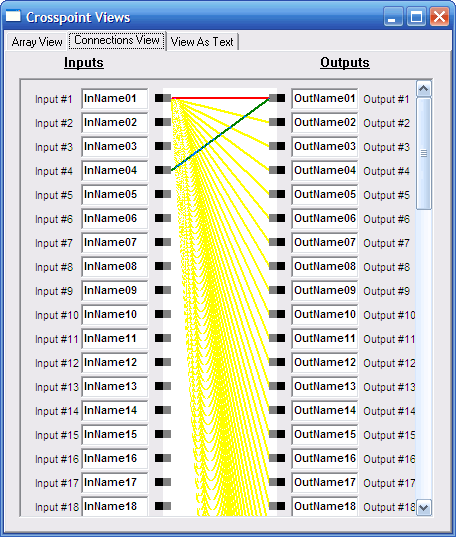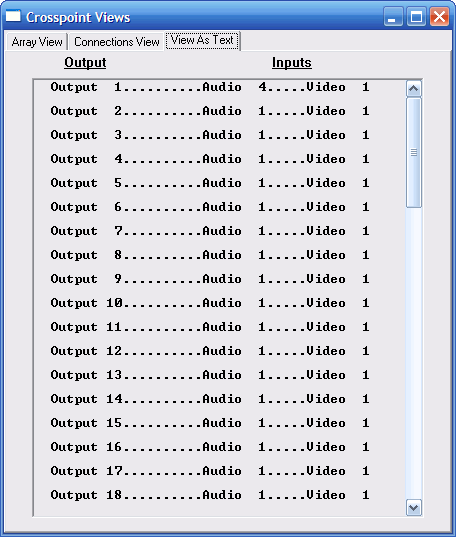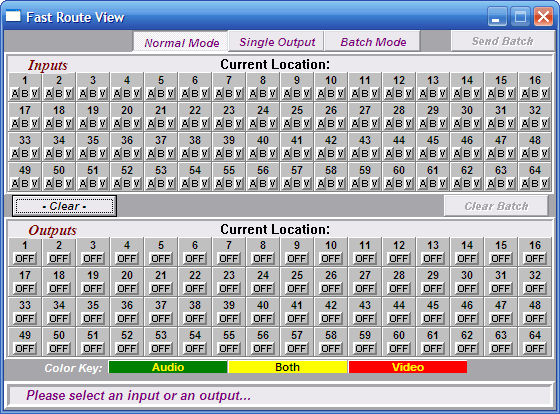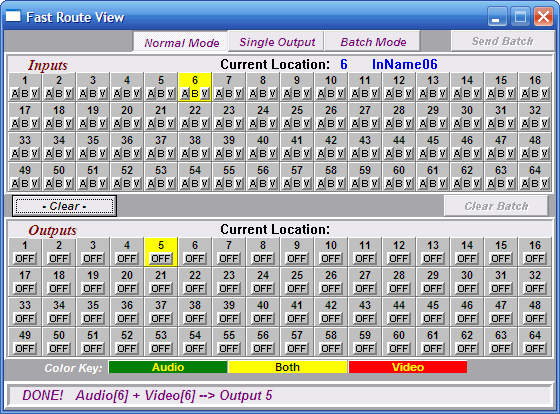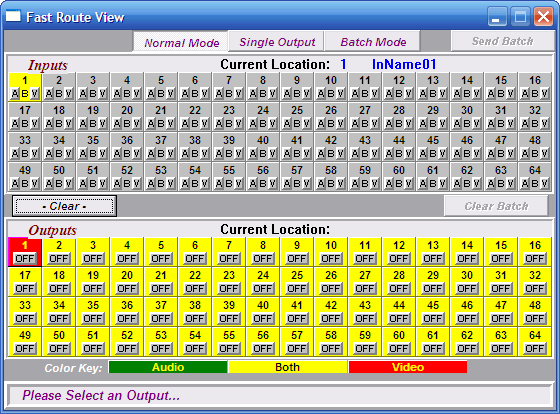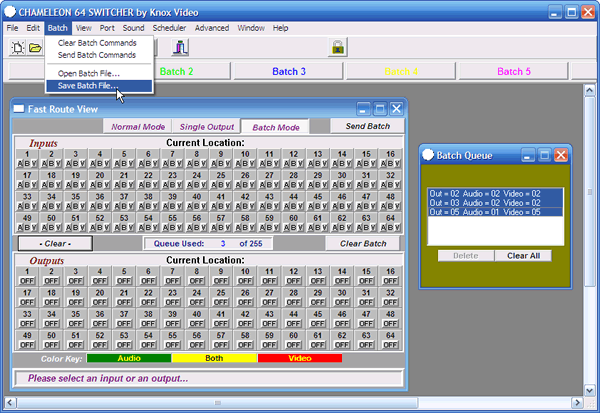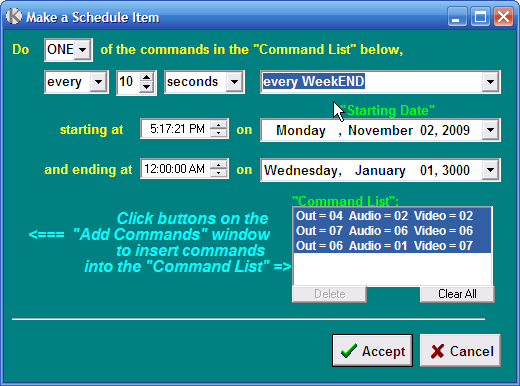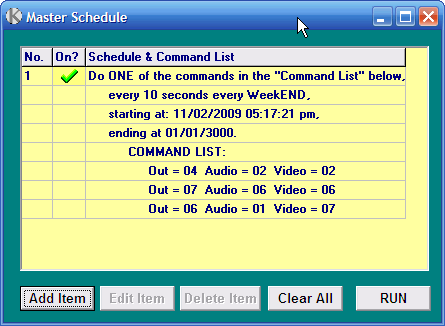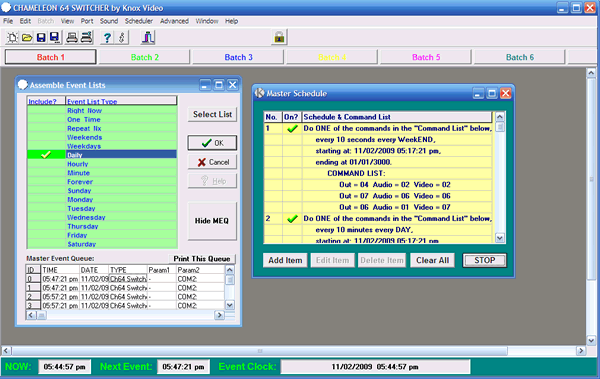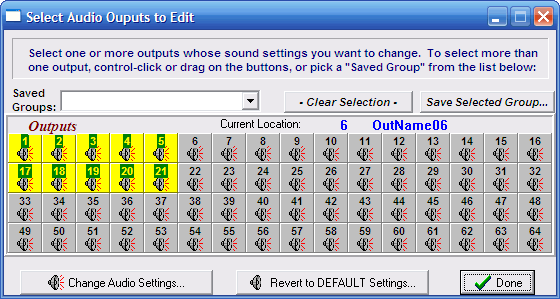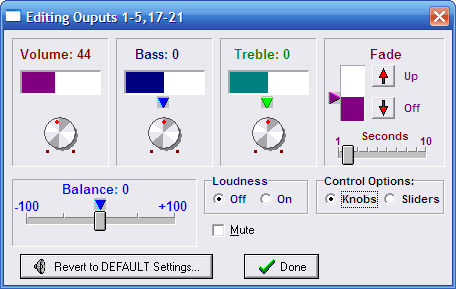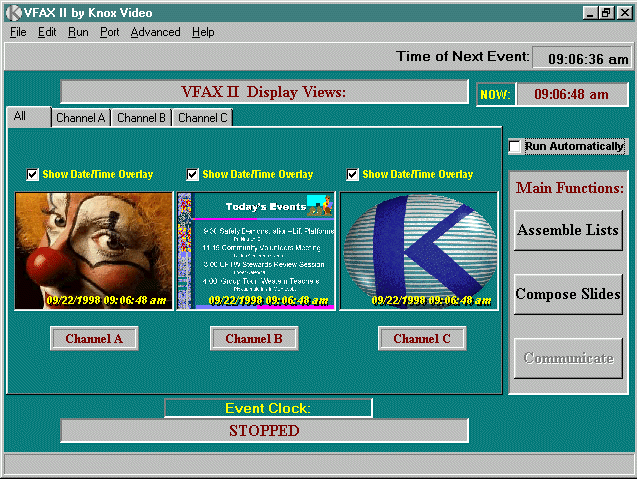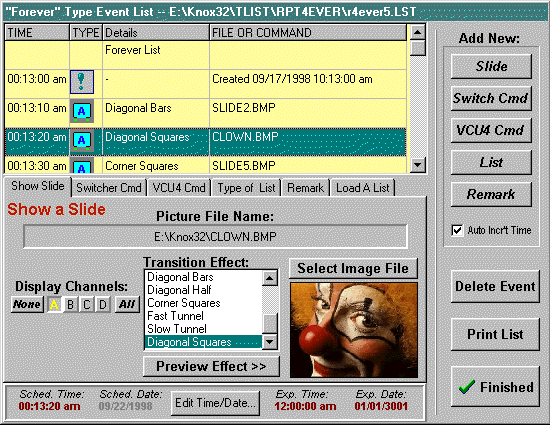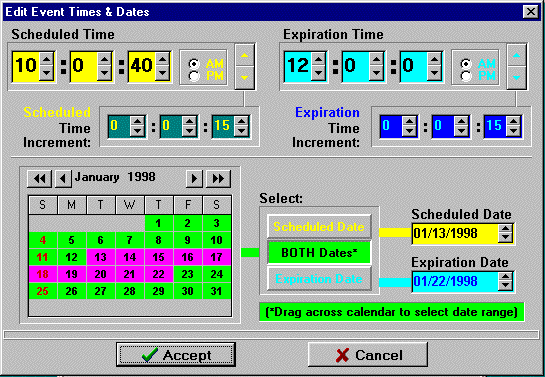Example of Windows Software to Control Hardware: Video Routing Switcher Software
Video Switcher S/W
The Facts At A Glance:
- Client makes crosspoint video switching devices
- Trace provides Windows front-end software for their major products:
- Easy, rapid routing of video & audio connections
- Save & recall routing patterns in files
- Batch (macro) files, single-click execution
- Powerful, easy to use scheduling & automatic operation
What the Hardware Does & How It Is Used
This client is world renowned for making video crosspoint switching hardware: equipment that can connect multiple audio and video sources to multiple outputs, and be able to rapidly change those connections. Trace Systems Inc. developed sophisticated Windows software for this client, to make it easy to control that hardware, and to manage those connections. We even developed the capability of letting their users easily schedule in advance the way those connections should change over time.
To get some idea of how this equipment is used, you might think of a TV studio that has lots of TV cameras, DVDs, tape decks, satellite feeds, and video recorders that are sources of audio and video. The studio might need to send these signals to some combination of video monitors, speakers, video recorders, mixers, and out to the transmitter.
If you think about it, the picture you see on your TV screen is constantly changing: the program you are watching (which may be a recording that was taped from a satellite feed) changes to a series of commercials (each on a different video recorder), and then back to the program you were watching again. Something has to rapidly make those connection changes: something like what our client manufactures.
This kind of equipment is used in other places that you might not expect:
- Disco night clubs use them add excitement: to display large images of couples dancing, and to rapidly switch the view from one pretty girl to another.
- Amusement park roller coasters use them to take pictures of people as their coaster goes down that last hill, so they can offer that picture for sale as soon as the riders get off.
- Baseball parks show pictures of players and fans on the big screen by the scoreboard
What the Software Does
When we first talked to the client some years ago, they had several rack-mounted products that had a buttons or a keypad, and an array of LEDs on the front panel of the device. They were just coming out with a new product that could handle 64 inputs and 64 outputs: so many connections that they couldn't possibly use that many LEDs. They needed Windows software that would make it easy for their users to change connections rapidly (in a variety of ways), store the connection pattern in a file, and view the whole set of connections at a glance.
As we worked with that client over the years, we added ever more sophisticated features to the software:
- Simple 2-click Fast Route capability, for time sensitive manual use
- Ability to create and store multiple sets of connection commands, each of which can be instantly executed by clicking a single button
- Easy scheduling and automatic cycling of sets of repeating events (each of which can consist of multiple connection patterns) which occur over different time intervals: e.g.
- One set can cycle every 5 minutes,
- Another set can cycle every 20 seconds,
- Yet another set can only cycle on weekdays, between April 1 and April 15 of this year
- Easy control of stereo volume, bass, treble, and fade